Bine ati venit ca musafir! ( Logare | Inregistrare )
 Regulament
Regulament
Siteuri partenere: Auto-Dealer.RO
  |
 31 Mar 2005, 03:58 PM 31 Mar 2005, 03:58 PM
Mesaj
#1
|
|||
|
Cronicar       Grup: Moderator Mesaje: 22.306 Inscris: 8 March 04 Din: Bucuresti Forumist Nr.: 2.507 |
Am o rugaminte: imi poate spune cineva de ce nu-mi porneste Medal of Honor - Allied Assault? Si, mai ales, ce trebuie sa fac pentru a-l juca? Mesajul de la pornire este:
Am un calculator cu urmatoarea configuratie: procesor Intel Pentium 1.50 GHz, 512 Mb RAM, placa video NVidia Riva TNT2 Model 64. Sistem de operare: Windows 2000. Multumesc! -------------------- |
||
|
|
|||
 31 Mar 2005, 04:31 PM 31 Mar 2005, 04:31 PM
Mesaj
#2
|
|||
 ex-bogho      Grup: Membri Mesaje: 637 Inscris: 21 October 04 Forumist Nr.: 4.717 |
Nu stiu daca placa ta video accepta 3dfx insa eraorea aia apare fiindcanu ti se initializeaza functiile OpenGL. De obicei astfel de probleme apar datorita driverului de la placa video. Du-te la http://www.3dfx.com si faci un download la ultimele drivere pt. placa ta videoDupa ce instalezi ar trebui sa ai un fiseier numit "3DFXVGL.DLL". Asta e driverul pentru opengl 3dfx Acest topic a fost editat de bogho: 31 Mar 2005, 04:33 PM |
||
|
|
|||
 1 Apr 2005, 08:50 AM 1 Apr 2005, 08:50 AM
Mesaj
#3
|
|
|
Cronicar       Grup: Moderator Mesaje: 22.306 Inscris: 8 March 04 Din: Bucuresti Forumist Nr.: 2.507 |
Multumesc!
Am intrat pe site-ul NVidia si am luat ultimul driver, dar tot nu merge. Nu am nici fisierul "3dfxvgl.dll". Probabil ca placa mea video nu suporta OpenGL... -------------------- |
|
|
|
| Promo Contextual |
 1 Apr 2005, 08:50 AM 1 Apr 2005, 08:50 AM
Mesaj
#
|
|
ContextuALL |
|
|
|
|
 1 Apr 2005, 09:28 AM 1 Apr 2005, 09:28 AM
Mesaj
#4
|
|
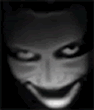 blue-eyed dreamer       Grup: Moderator Mesaje: 1.367 Inscris: 14 April 03 Din: Cluj / Bucuresti Forumist Nr.: 192 |
Placa suporta, e o problema de soft. Acel fisier cu 3dfx e si normal sa nu'l gasesti intr-un driver de nvidia dat fiind ca cele doua firme au fost concurente.
In principiu ar trebui sa mearga daca ai DirectX 9 si ultimul driver. Inca o intrebare, inainte de aceasta placa ai avut una de la 3dfx? PS: citeste readme-ul jocului, s-ar putea sa gasesti acolo raspunsul pe la 'sys req' sau 'known issues'. -------------------- "Mai bine o noapte eternă decāt o zi fadă, mai bine obscuritatea decāt o lumină ştearsă" (E. Cioran)
|
|
|
|
 1 Apr 2005, 09:46 AM 1 Apr 2005, 09:46 AM
Mesaj
#5
|
|
|
Cronicar       Grup: Moderator Mesaje: 22.306 Inscris: 8 March 04 Din: Bucuresti Forumist Nr.: 2.507 |
Da, mi-am luat si DirectX 9. Problema e ca nu stiu daca a avut calculatorul alta placa video inainte, nu-i calculatorul meu personal - e cel de la serviciu, si baietii de aici se impusca in retea dupa orele de program. Numai eu nu pot...
edit: Curios, totusi placa suporta OpenGL... Acest topic a fost editat de abis: 1 Apr 2005, 09:48 AM -------------------- |
|
|
|
 1 Apr 2005, 10:44 AM 1 Apr 2005, 10:44 AM
Mesaj
#6
|
|
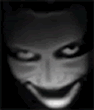 blue-eyed dreamer       Grup: Moderator Mesaje: 1.367 Inscris: 14 April 03 Din: Cluj / Bucuresti Forumist Nr.: 192 |
Da, placa suporta si driverul pe care il ai suporta si el.
S-ar putea ca inainte de acea placa sa fi fost un voodoo pe acolo si sa fii ramas parti din vechiul driver. Pentru a dezintala vechiul driver folosesti acest programel Driver Cleaner pe care il rulezi in SafeMode. Acest topic a fost editat de black ice: 1 Apr 2005, 10:45 AM -------------------- "Mai bine o noapte eternă decāt o zi fadă, mai bine obscuritatea decāt o lumină ştearsă" (E. Cioran)
|
|
|
|
 1 Apr 2005, 11:09 AM 1 Apr 2005, 11:09 AM
Mesaj
#7
|
|||
 ex-bogho      Grup: Membri Mesaje: 637 Inscris: 21 October 04 Forumist Nr.: 4.717 |
. si apoi reinstalezi totul.
|
||
|
|
|||
 1 Apr 2005, 11:12 AM 1 Apr 2005, 11:12 AM
Mesaj
#8
|
|
|
Cronicar       Grup: Moderator Mesaje: 22.306 Inscris: 8 March 04 Din: Bucuresti Forumist Nr.: 2.507 |
Sunt convins!
Dar ma spanzura baietii de la IT... -------------------- |
|
|
|
 1 Apr 2005, 11:12 AM 1 Apr 2005, 11:12 AM
Mesaj
#9
|
|
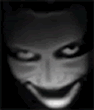 blue-eyed dreamer       Grup: Moderator Mesaje: 1.367 Inscris: 14 April 03 Din: Cluj / Bucuresti Forumist Nr.: 192 |
Mda, daca nu merge cu Driver Cleaner asta urma sa recomand.
-------------------- "Mai bine o noapte eternă decāt o zi fadă, mai bine obscuritatea decāt o lumină ştearsă" (E. Cioran)
|
|
|
|
 1 Apr 2005, 11:18 AM 1 Apr 2005, 11:18 AM
Mesaj
#10
|
|
 ex-bogho      Grup: Membri Mesaje: 637 Inscris: 21 October 04 Forumist Nr.: 4.717 |
acum serios vorbind, mai ar fi o posibilitate (insa nu e prea profesionala)
download pt fisierul 3dfxvgl.dll file from de undeva de prin retea, de pe net, etc. apoi sa copiezi respectivul fisier in "windows\system" si "windows\system32". dupa care redenumeste fisierul din 3dfxvgl.dll in opengl32.dll si coipeazal in "windows\system" si "windows\system32". S-ar putea ca apoi de undeva de prin setarile jocului sa dai un "auto configure"... restartezi sistemul si ar trebui sa mearga. rezolvarea asta a gasit-o un coleg la Medal of Honor., cand avea acceasi eroare ca la tine. Acest topic a fost editat de bogho: 1 Apr 2005, 11:19 AM |
|
|
|
 6 May 2005, 12:54 PM 6 May 2005, 12:54 PM
Mesaj
#11
|
|
|
Musteriu  Grup: Musterii Mesaje: 49 Inscris: 20 April 05 Forumist Nr.: 6.167 |
hah.. imi cer scuze ca raspund asa tarziu... asa am patit si eu cu q3 si alte fps-uri... schimba windowsul... nu stiu de ce si eu cand aveam win2000 imi facea la fel... acum am 98 si mere de n-ai treaba
|
|
|
|
  |

|
Versiune Text-Only | Data este acum: 24 April 2024 - 03:28 PM |