Bine ati venit ca musafir! ( Logare | Inregistrare )
  |
 29 Mar 2011, 11:50 AM 29 Mar 2011, 11:50 AM
Mesaj
#106
|
|
 From Cooca Macaii       Grup: Moderator Mesaje: 7.228 Inscris: 3 March 04 Din: Pe luna Forumist Nr.: 2.443 |
E o diferenta între diacriticele turcesti, care sunt de regula pe XP si cele românesti, corecte, ca aici: http://ro.wikipedia.org/wiki/WP:DVN Da, bai, ale dreacu diacritice turcesti sunt asa de diferite de alea romanesti! -------------------- Sometimes, the majority only means that all the fools are on the same side.
If you could reason with religious people there would be no religious people! Don't pray in my school, and I won't think in your church! Ziarul de Rimnic |
|
|
|
 29 Mar 2011, 01:05 PM 29 Mar 2011, 01:05 PM
Mesaj
#107
|
|
 Dregator      Grup: Membri Mesaje: 870 Inscris: 5 May 08 Forumist Nr.: 11.565 |
Păi sînt. Alea turceşti au aspect de seceră (precum C cu sedilă de la francezi), ale noastre apar sub formă de virguliţe.
-------------------- |
|
|
|
 29 Mar 2011, 02:14 PM 29 Mar 2011, 02:14 PM
Mesaj
#108
|
|
 From Cooca Macaii       Grup: Moderator Mesaje: 7.228 Inscris: 3 March 04 Din: Pe luna Forumist Nr.: 2.443 |
Pai si nu e normal, saritor in ochi, izbitor in freza ca diacriticele a doua limbi diferite, ce nu apartin aceleiasi ramure lingvistice, sa difere?
-------------------- Sometimes, the majority only means that all the fools are on the same side.
If you could reason with religious people there would be no religious people! Don't pray in my school, and I won't think in your church! Ziarul de Rimnic |
|
|
|
| Promo Contextual |
 29 Mar 2011, 02:14 PM 29 Mar 2011, 02:14 PM
Mesaj
#
|
|
ContextuALL |
|
|
|
|
 1 Apr 2011, 12:25 PM 1 Apr 2011, 12:25 PM
Mesaj
#109
|
|
 Vataf    Grup: Membri Mesaje: 178 Inscris: 22 April 04 Forumist Nr.: 3.205 |
Imi spuneti cum inserez o nota de subsol intr-un fisier Word 2007?
-------------------- Don't breed and buy while homless pets die![/B]
|
|
|
|
 1 Apr 2011, 01:35 PM 1 Apr 2011, 01:35 PM
Mesaj
#110
|
|
 Domnitor       Grup: Membri Mesaje: 17.291 Inscris: 9 December 06 Din: Din acest univers. Forumist Nr.: 9.062 |
Ai optiune Insert, Header sau Footer, le selectezi si inserezi acolo ce vrei.
-------------------- "Problema cu lumea este că proștii și fanaticii sunt întotdeauna așa de siguri pe ei, în timp ce oamenii înțelepți sunt atât de plini de îndoieli." (Bertrand Russell)
"A fi tolerant nu inseamnă a tolera intoleranţa altora" (Jules Romains) LINEDRONE |
|
|
|
 1 Apr 2011, 01:41 PM 1 Apr 2011, 01:41 PM
Mesaj
#111
|
|
 Vataf    Grup: Membri Mesaje: 178 Inscris: 22 April 04 Forumist Nr.: 3.205 |
Unde inserez?
Am incercat cu optiunea aceasta dar mi-a aparut footer pe toate peginile. Eu cred ca e vorba de footnote care am gasit-o si aceea tot la insert dar la optiunea Crossreference, dar mai departe nu am stiut ce sa fac. -------------------- Don't breed and buy while homless pets die![/B]
|
|
|
|
 2 Apr 2011, 09:59 AM 2 Apr 2011, 09:59 AM
Mesaj
#112
|
|
 Cronicar       Grup: Admin Mesaje: 5.082 Inscris: 26 December 05 Din: Bucuresti Forumist Nr.: 7.531 |
e simplu, în dreapta cuvântului unde trebuie să apară referinţa inserezi Footnote, dai Enter şi îţi apare automat numărul notei şi în partea de jos a paginii spaţiul unde scrii nota respectivă. Ai şi alte opţiuni, pentru a pune notele la sfârşitul textului etc.
-------------------- pantha rhei
Universul Fractal The universe appears to be fractal, cyclic and self-regenerating. Implied is that it is eternal and infinite. |
|
|
|
 2 Apr 2011, 10:37 AM 2 Apr 2011, 10:37 AM
Mesaj
#113
|
|
 Vataf    Grup: Membri Mesaje: 178 Inscris: 22 April 04 Forumist Nr.: 3.205 |
e simplu, în dreapta cuvântului unde trebuie să apară referinţa inserezi Footnote, dai Enter şi îţi apare automat numărul notei şi în partea de jos a paginii spaţiul unde scrii nota respectivă. Ai şi alte opţiuni, pentru a pune notele la sfârşitul textului etc. Dar exact CUM inserez Footnote???? Eu am intrat la Insert - Cross-reference; i-am dat optiunea footnote dar butonul Insert din partea de jos a ferestrei ramane inactiv asa ca nu pot sa finalizez procedura! -------------------- Don't breed and buy while homless pets die![/B]
|
|
|
|
 2 Apr 2011, 11:59 AM 2 Apr 2011, 11:59 AM
Mesaj
#114
|
|
 Domnitor       Grup: Membri Mesaje: 17.291 Inscris: 9 December 06 Din: Din acest univers. Forumist Nr.: 9.062 |
De fapt ce vrei sa faci prin aceasta Footnote? vrei sa sari undeva in cadrul unui capitol, al unei lucrari, vrei sa-ti apara o specificatie, etc. Ar trebui sa te folosest de help, acolo explica clar cum trebuie sa procedezi. Primul pas ar fi sa definesti footnota, sa-i dai un nume, o tinta din text, apoi in cross sa definesti un cuvant catre care vrei sa se indrepte cititorul.
Cross-Referencing Text Before you can insert a cross-reference, you must first specify the targets in your text. To Insert a Target 1.Select the text that you want to use as a target for the cross-reference. 2.Choose Insert - Cross-reference. 3.In the Type list, select “Set Reference”. 4.Type a name for the target in the Name box. The selected text is displayed in the Value box. 5.Click Insert. The name of the target is added to the Selection list. Leave the dialog open and proceed to the next section. To Create a Cross-Reference to a Target 1.Position the cursor in the text where you want to insert a cross-reference. 2.Choose Insert - Cross-reference to open the dialog, if it is not open already. 3.In the Type list, select "Insert Reference". 4.In the Selection list, select the target that you want to cross-reference. 5.In the Insert reference to list, select the format for the cross-reference. The format specifies the type of information that is displayed as the cross-reference. For example, "Reference" inserts the target text, and "Page" inserts the page number where the target is located. For footnotes the footnote number is inserted. 6.Click Insert. 7.Click Close when finished. Cross-Referencing an Object You can cross-reference most objects in your document, such as graphics, drawing objects, OLE objects, and tables, so long as they have a caption. To add a caption to an object, select the object, and then choose Insert - Caption. 1.Click in the document where you want to insert the cross-reference. 2.Choose Insert - Cross-reference. 3.In the Type list, select the caption category of the object. 4.In the Selection list, select the caption number of the object that you want to cross-reference. 5.In the Insert reference to list, select the format of the cross-reference. The format specifies the type of information that is displayed as the cross-reference. For example, "Reference" inserts the caption category and caption text of the object. 6.Click Insert. 7.Click Close when finished. -------------------- "Problema cu lumea este că proștii și fanaticii sunt întotdeauna așa de siguri pe ei, în timp ce oamenii înțelepți sunt atât de plini de îndoieli." (Bertrand Russell)
"A fi tolerant nu inseamnă a tolera intoleranţa altora" (Jules Romains) LINEDRONE |
|
|
|
 11 Aug 2011, 08:35 AM 11 Aug 2011, 08:35 AM
Mesaj
#115
|
|
 Vataf    Grup: Membri Mesaje: 178 Inscris: 22 April 04 Forumist Nr.: 3.205 |
cum pot afla parola de la blututh al unui laptop?
-------------------- Don't breed and buy while homless pets die![/B]
|
|
|
|
 11 Aug 2011, 07:29 PM 11 Aug 2011, 07:29 PM
Mesaj
#116
|
|
 From Cooca Macaii       Grup: Moderator Mesaje: 7.228 Inscris: 3 March 04 Din: Pe luna Forumist Nr.: 2.443 |
cum pot afla parola de la blututh al unui laptop? Daca este al tau si nu ai setat-o niciodata ar trebui sa fie 0000. -------------------- Sometimes, the majority only means that all the fools are on the same side.
If you could reason with religious people there would be no religious people! Don't pray in my school, and I won't think in your church! Ziarul de Rimnic |
|
|
|
  |

|
Versiune Text-Only | Data este acum: 24 April 2024 - 07:08 PM |